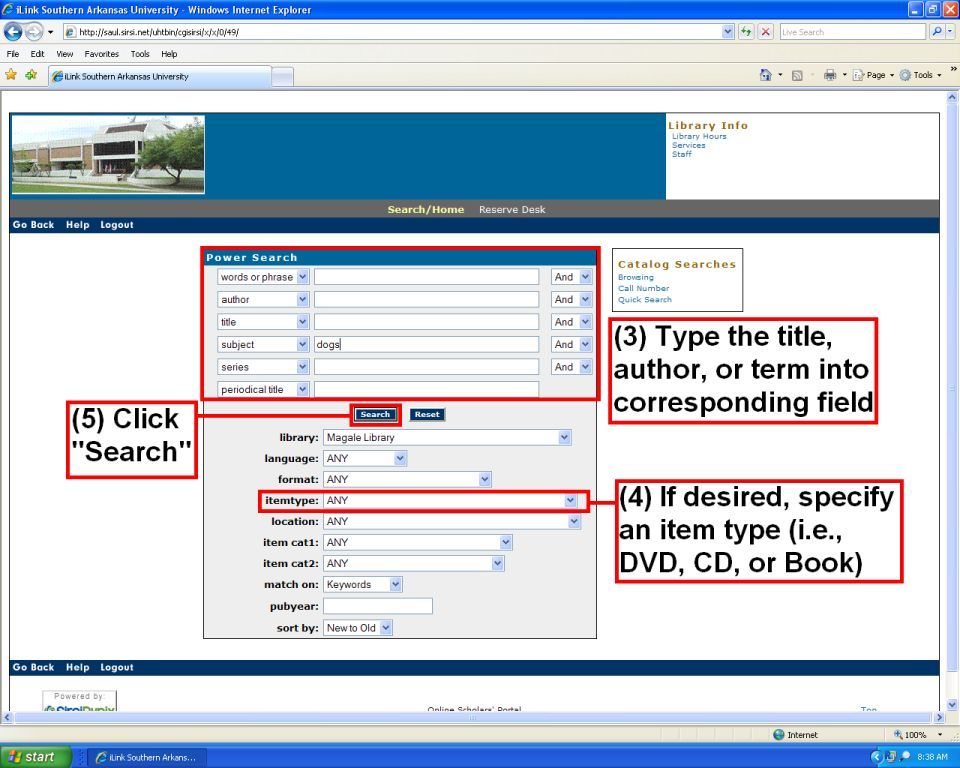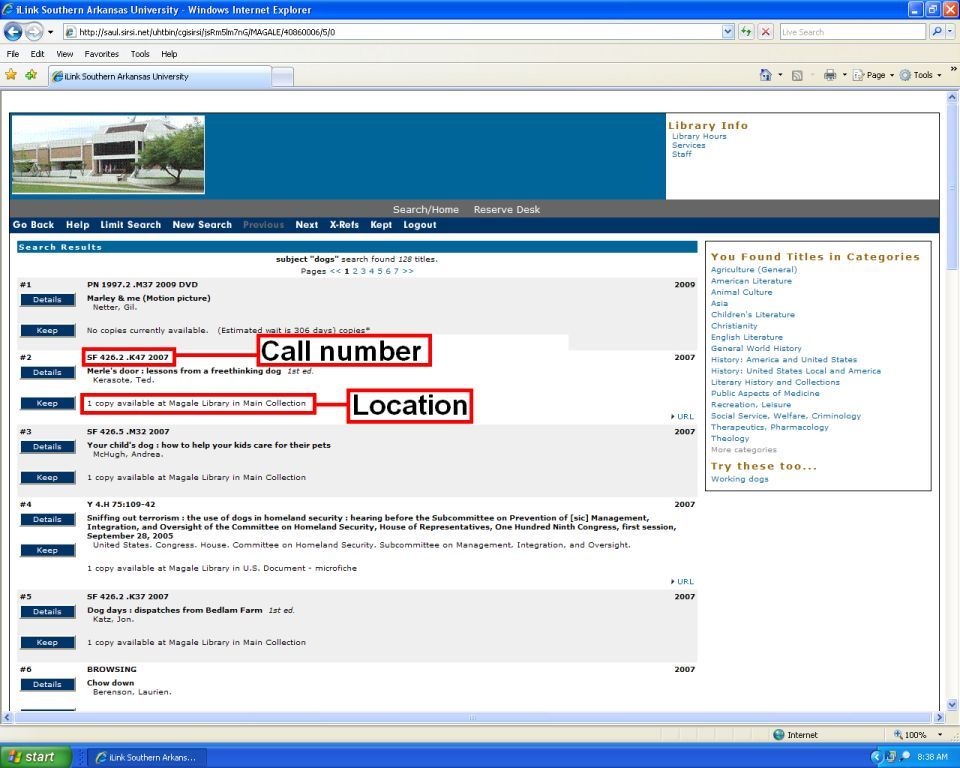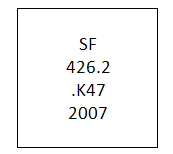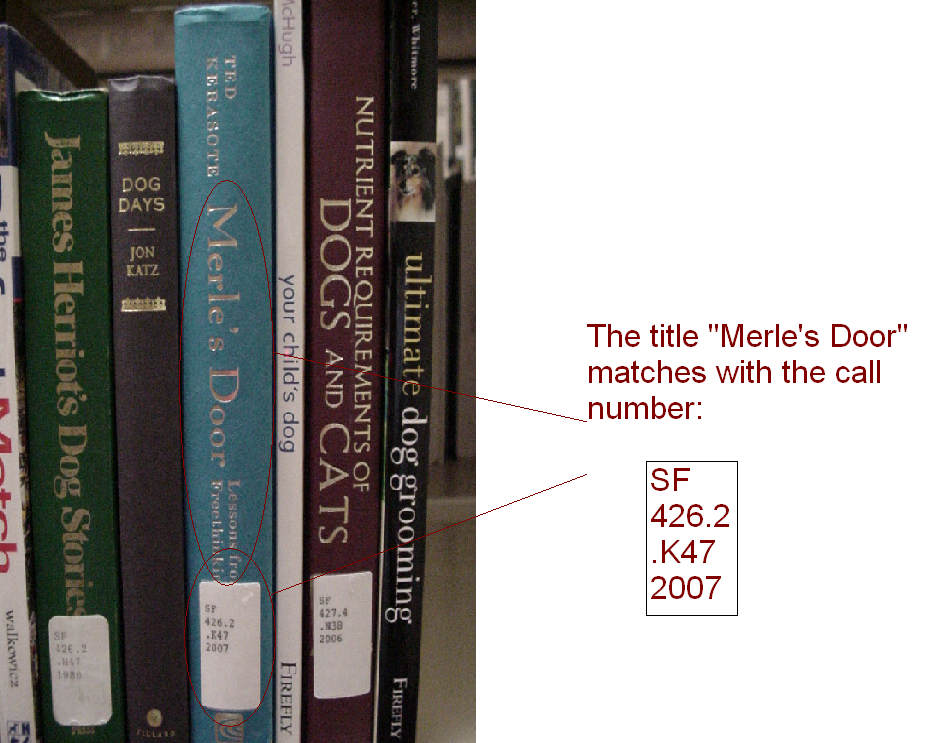1. Go to Magale Library Home Page: https://web.saumag.edu/library/
2. Click on “Library Catalog” located in the upper-right area of the page
3. Type Author, Title, or Term into corresponding box
4. if a specific format is desired, select the corresponding type.
5. Select “Search.”
7. Begin by noting the location. In this example, the location is the “Magale Library in Main Collection” which is located on the 3rd floor of the library.
8. Next note the call number. In this example, the call number is: “SF 426.2 .K47 2007” which is usually found on the spine of the book in this format:
9. Find “SF” located in the “S” section of the library’s “Main Collection” by using the call number signs located on the end of each bookshelf or book bay.
10.Once in the “SF” section, look for the next part of the call number (426.2) and so forth until you find the complete call number located on the item.
11. Finally, the title should correspond with the call number. In this example, the title is, “Merle’s door: lessons from a freethinking dog” should be found on the cover and spine of the book.
12.Congratulations! You located an item using the library’s online catalog.