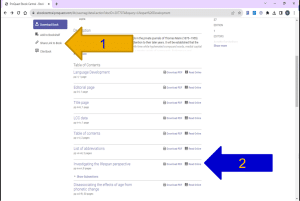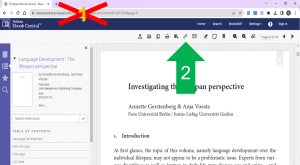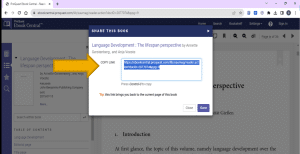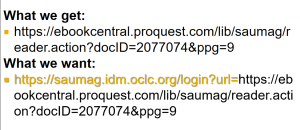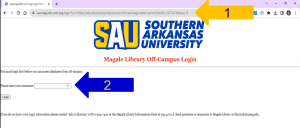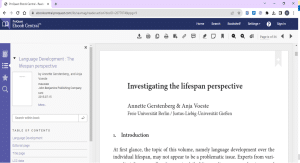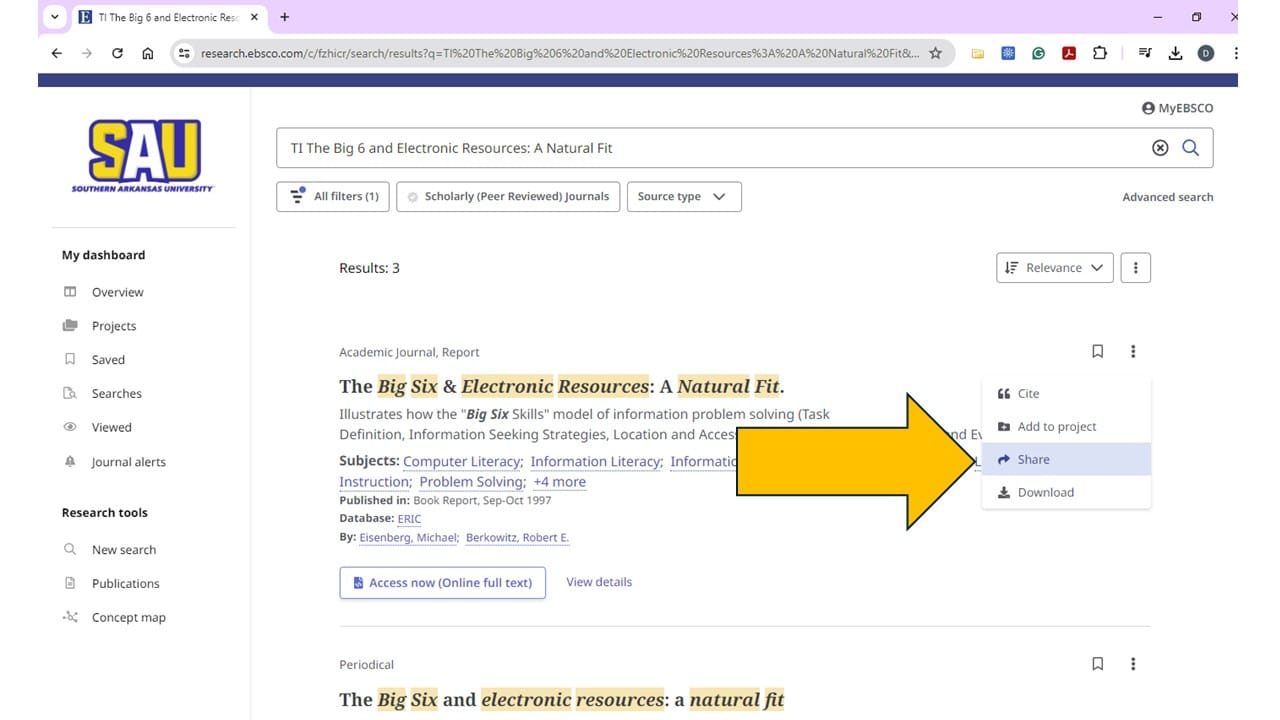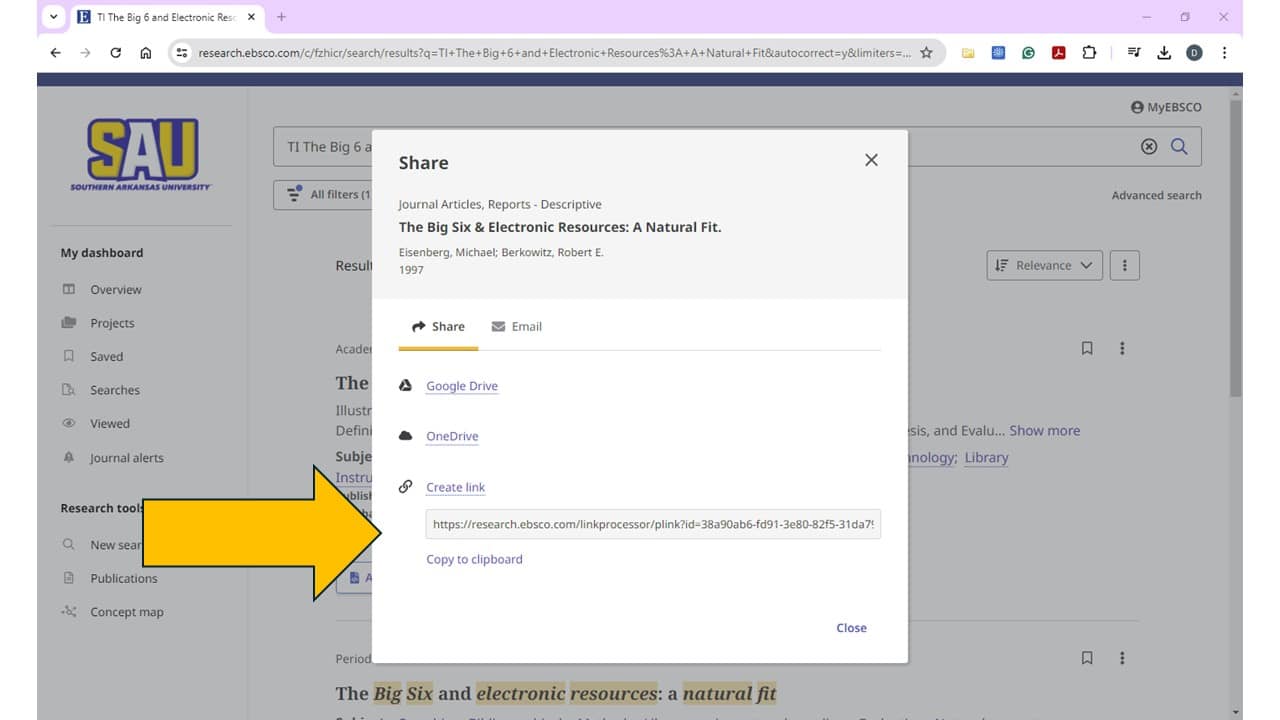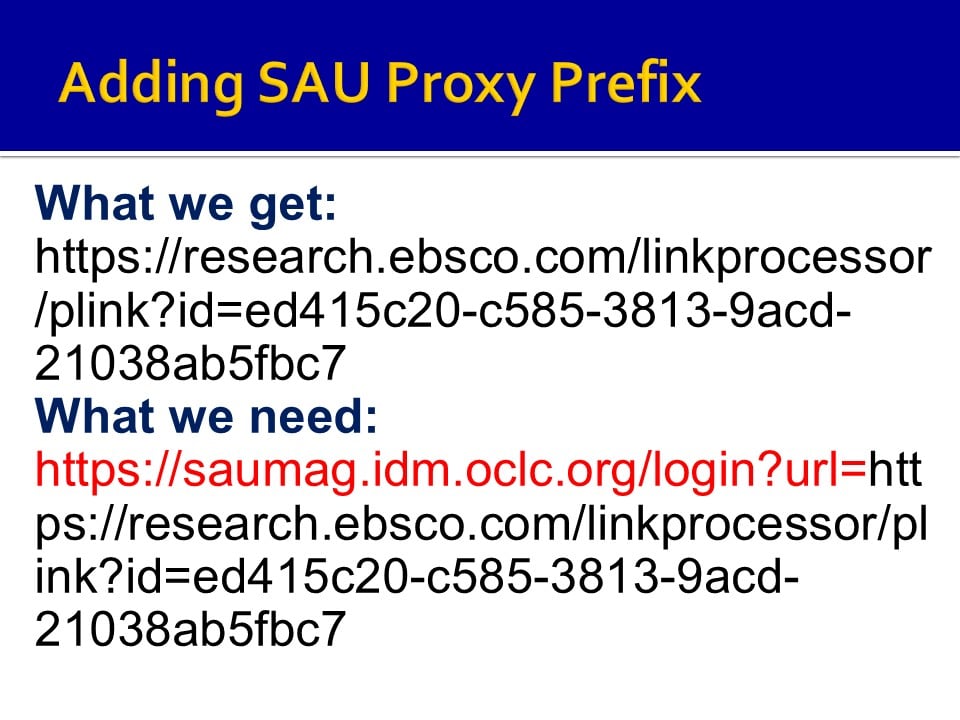*This library guide is also a video tutorial:
https://saumag.video.yuja.com/V/Video?v=13058162&node=56557529&a=38283322 Both describe how to link to Magale Library’s online resources.
It is important to note when accessing Magale’s electronic resources, users must do this through the Magale Library Webpage. Users will be prompted for their SAU account login when accessing resources from off-campus. For students, your username is the same username as what you type into Blackboard as your username. Your SAU ID number is what you find on your SAU ID card or in mySAU, but with no dashes or spaces.
There is a key component for linking directly to resources such as a specific e-book, electronic journal article, or an on-demand video. This component is to include the Magale Library proxy extension at the beginning of the resource’s URL.
https://saumag.idm.oclc.org/login?url=
For example, if you want to recommend researchers to use a specific database, like ProQuest Central, then you take the base URL for ProQuest and insert the Magale Library proxy extension in front of it. This key component applies to Magale’s two main types of electronic resources, digital libraries and databases.
Linking to Electronic Books
Let’s begin with discussing how to link to Magale’s most popular digital library, ProQuest Ebook Central. The ProQuest Ebook Central link is located in the library’s right menu. You may link to Magale Library’s other ebook collections following these same basic steps.
Linking to Database Resources
Now, let’s focus on linking to database resources. The process is very similar as linking to a book. For this example, let’s search for an article using the library’s Search Electronic Collections tool. However, these same steps work for most database resources.