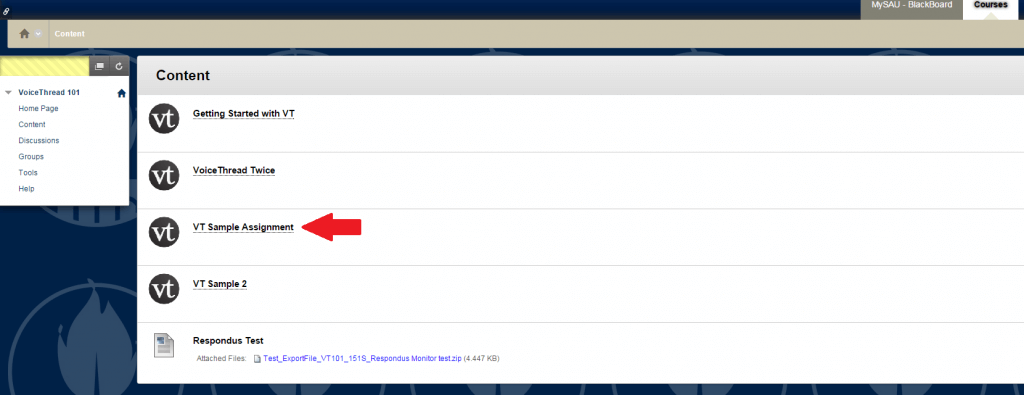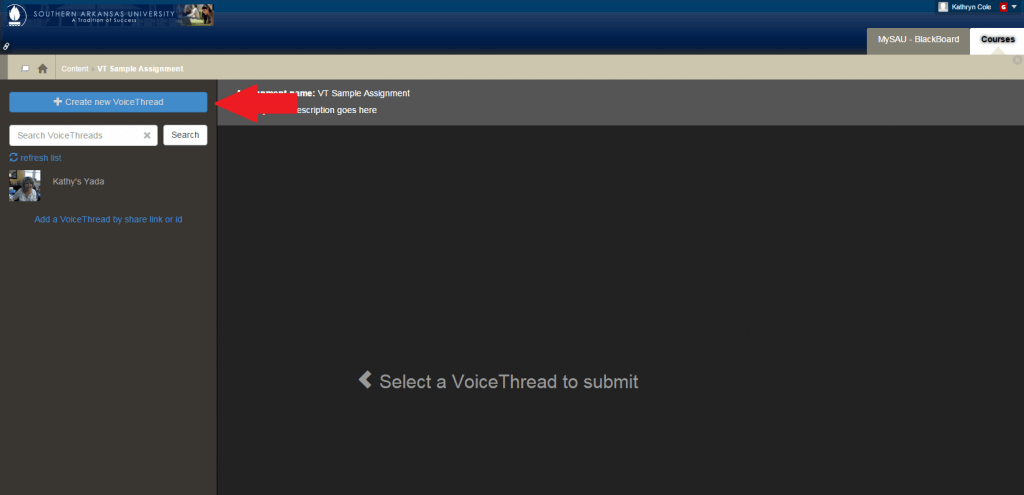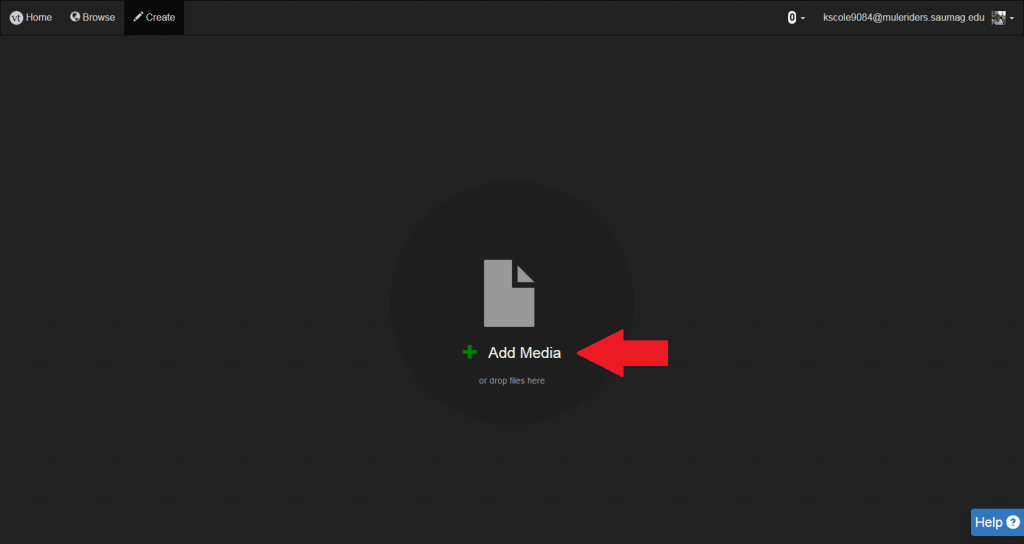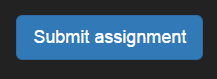1. Login to Blackboard. Select your desired course and go to Content. Select the VoiceThread assignment.
2. To create your own VoiceThread, select Create New VoiceThread in the left-hand column.
3. Click Add Media to upload files from My Computer, Media Sources, Webcam Photo, Webcam Video, and URL.
4. Once you have selected the type of media to use as your Voicethread comment, click Save. To submit your assignment, click on the big blue Submit Assignment button located in the upper-left hand side of your screen.