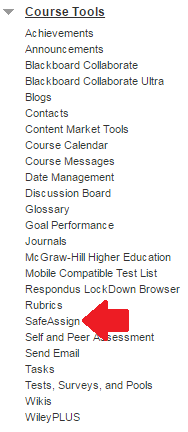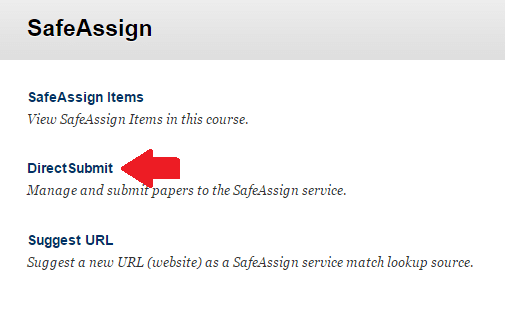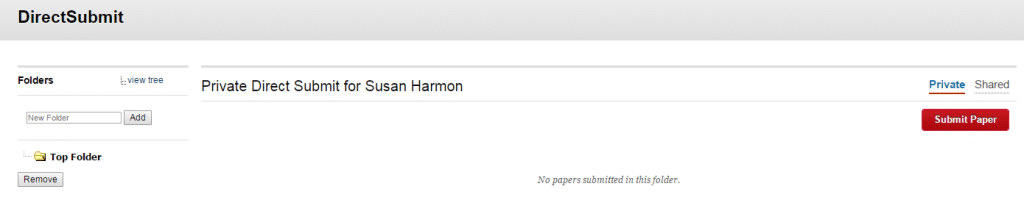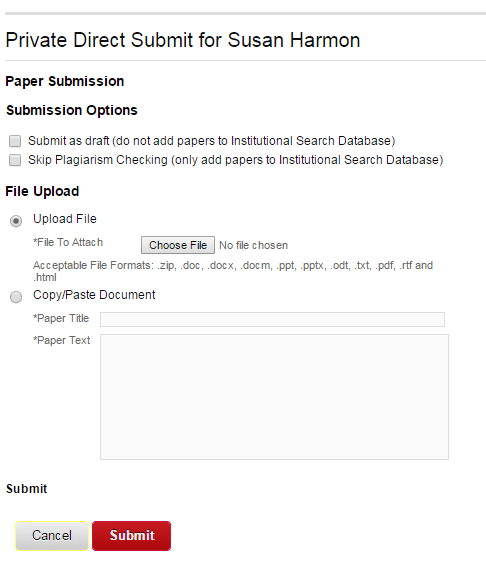- Go to the Control Panel inside your course. Click SafeAssign.
2. Click Direct Submit on the SafeAssign page.
3. You can upload student files to either a Shared or Private folder. Shared: Viewable by other instructors using Direct Submit, Private: Viewable only by the instructor. Choose Shared or Private.
4. After uploading the student files, click Submit a Paper. Under Paper Submission, select all desired areas, and click Submit.