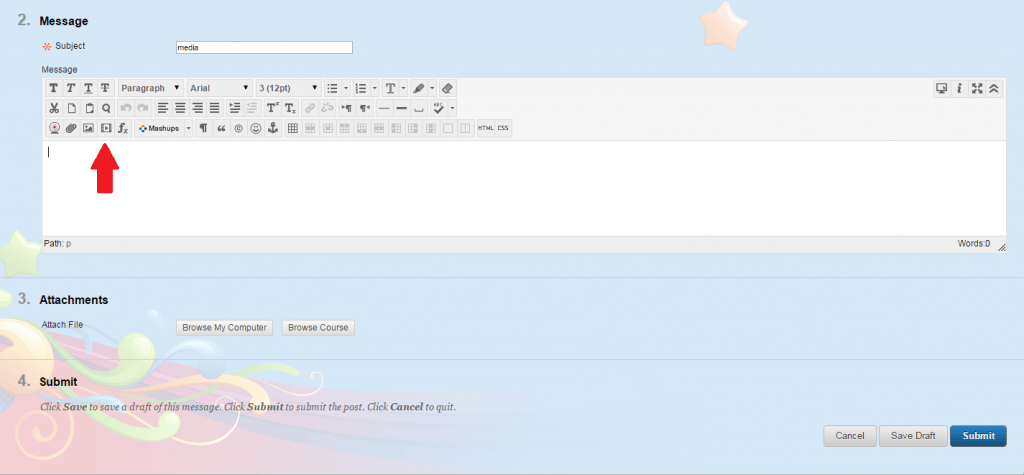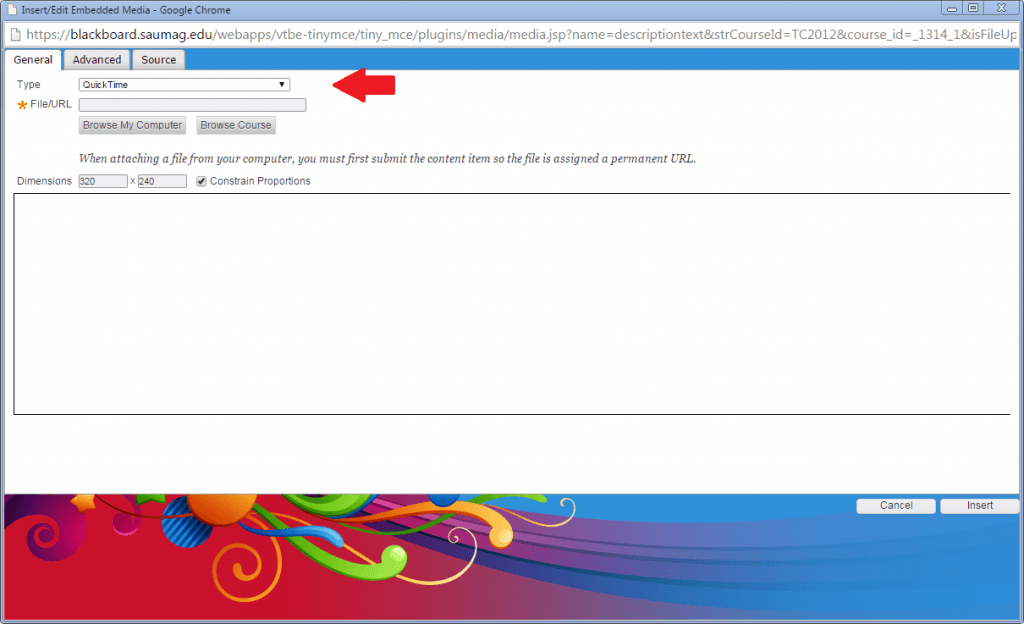Please use Internet Explorer to complete this tutorial.
1. Go to Control Panel>Course Tools>Discussion Board.
2. Add a title in the space beside Subject.
3. Click on the insert video icon directly above the text box. Choose the video recording, click Open.
4. A new window opens asking for Type. Click on QuickTime for .MOV files.
5. Under File/URL, click on Browse My Computer to upload your media file. Click Insert.
6. Click Submit.