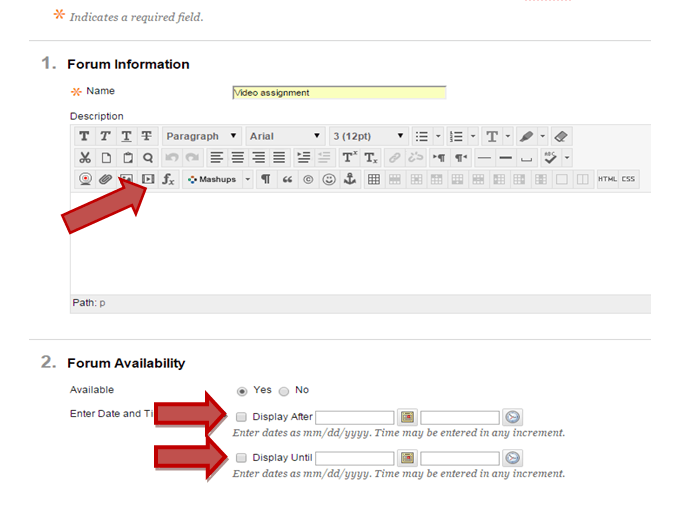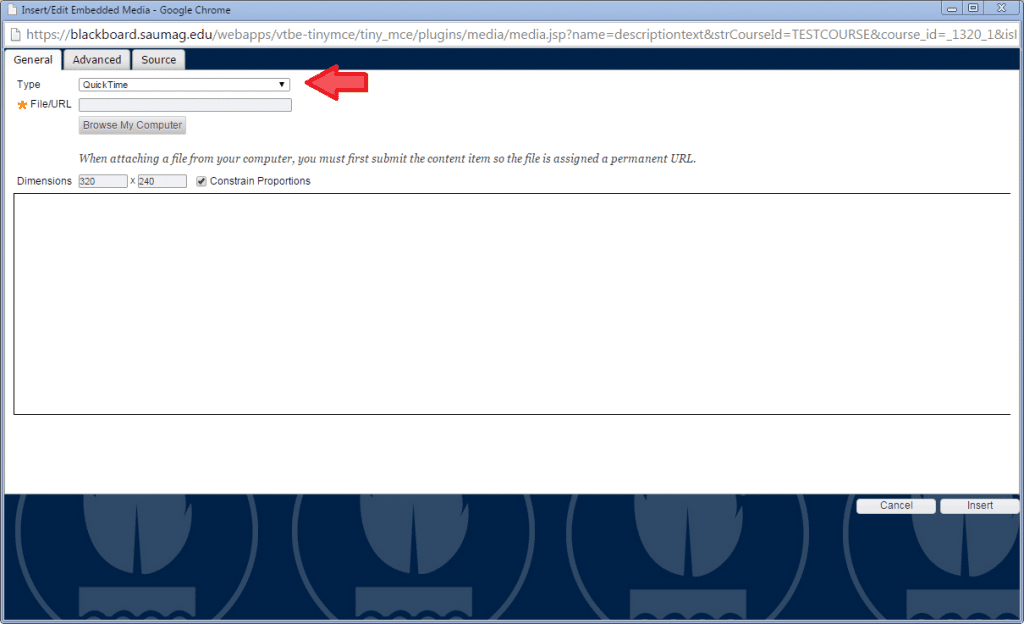Please use Internet Explorer to complete this tutorial.
1. Go to Discussion in your course menu.
2. Click on Create Forum to make a new discussion.
3. Provide a Name in the provided box.
4. Click on the insert video icon in the text editor. Select video recording, then click Open.
5. A new window opens asking for Type. Click on QuickTime for .MOV files.
6. Under File/URL, click on Browse My Computer to upload your media file. Click Insert.
7. Click on the Display After and Display Until boxes and Click Submit. If the user chooses to set Display dates, they will also have to provide the dates via calendars.