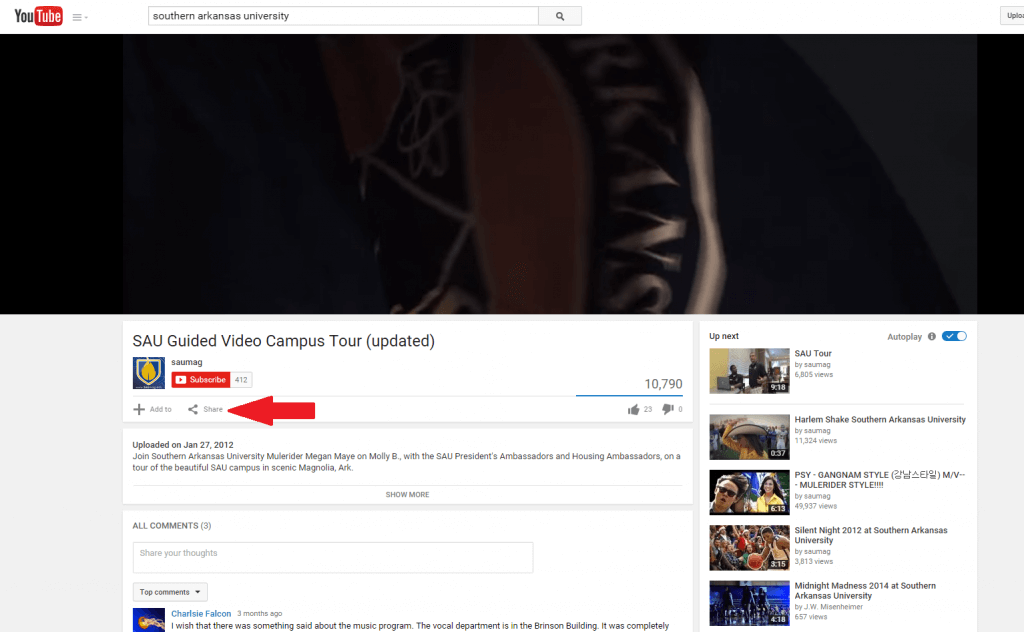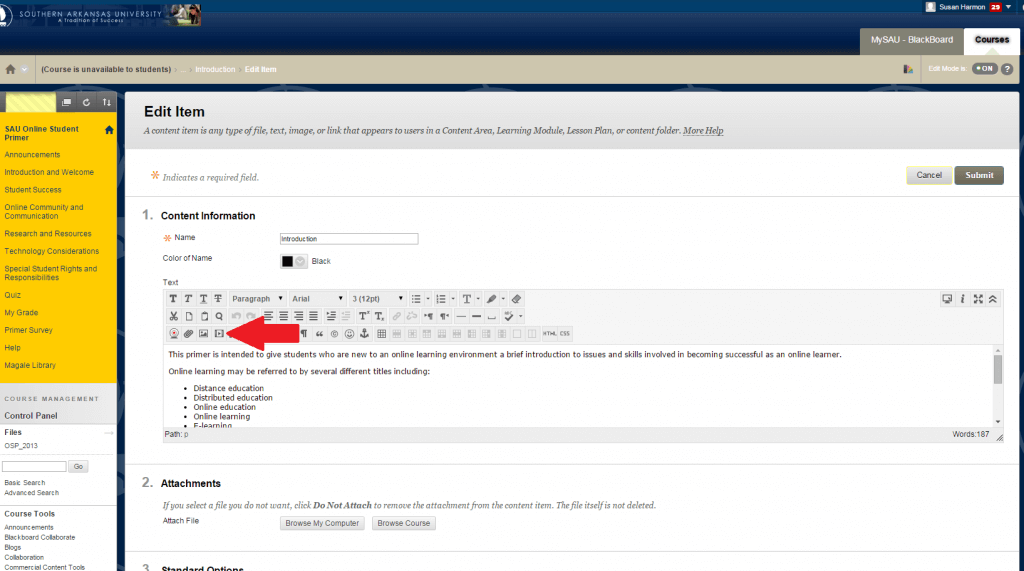1. Go to YouTube, and click on the video you need linked to your course. Click the Share button located under the title of the video.
2. Highlight the url and right-click. In the drop-down box, click Copy.
3. Login to Blackboard and select your course. Locate the video in your course.
4. Access the Content Editor, and click on Insert/Edit Embedded Media. Right-click and select Paste to paste the url into the file.
5. Change Type to Embedded Audio.
5. Click Insert, then Submit.