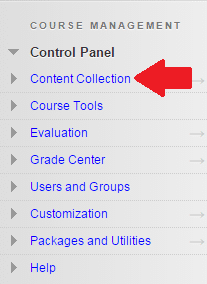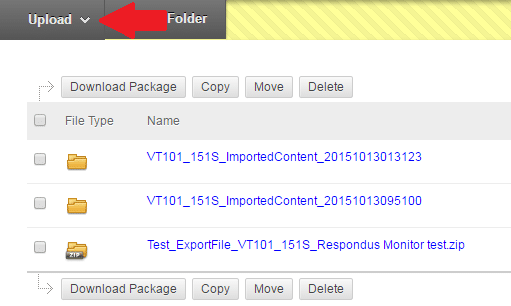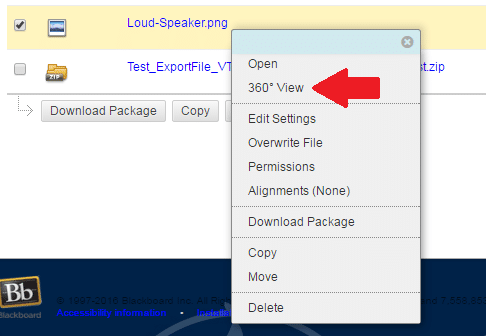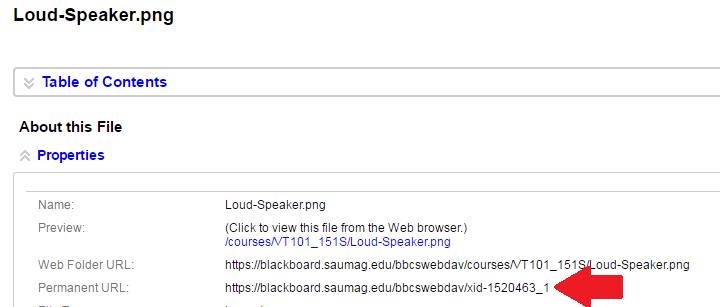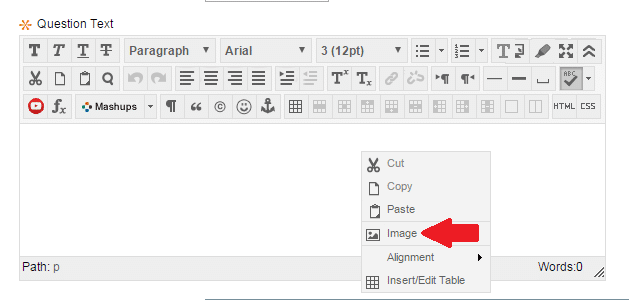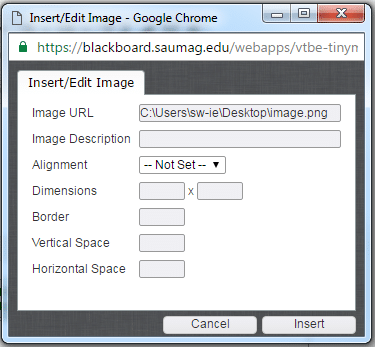- Under the Control Panel, select Content Collection. Select your course.
2. Click Upload, then Upload Files.
3. Locate your image. Click on the arrow and select 360 View.
4. A new window will open. Copy the Permanent URL.
5. When creating a calculated formula question, right-click in the Content Editor box. Select Image.
6. In the Image URL, paste the URL you copied in Step 4.
7. Select Insert.