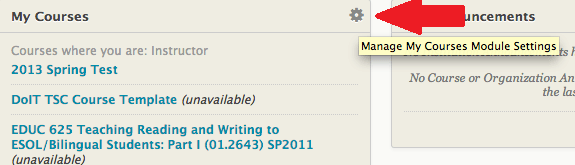1. Click the edit My courses module button (gear icon) located on the upper right corner of the My SAU – Blackboard page.
2. Remove the check mark in the Display Course Name column for each class you do not want to display.
3. Click the Submit button.