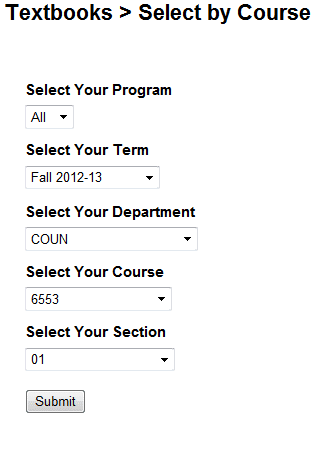Well in advance of the first day of classes, you can find the required Textbook and Course Materials for your Online course at the SAU Bookstore homepage:
- Summer I/II and Fall semesters – April 1st
- Spring semester – November 1st
1. From the SAU class schedule, identify the course description: department, course number, and section number.
For this example:
- Department – AGBS
- Course Number – 6023
- Section – 29
2. Access the Bookstore website.
3. Click on Books to reveal a menu (top, far left). Select Textbooks & Course Materials.
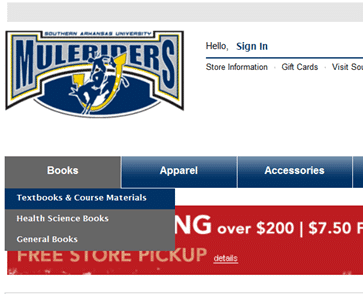
4. Specify Course – Select the term, department, course number, and section number number (see step 1 above) and click Submit.
5. An example Textbooks and Course Materials search listing looks like:
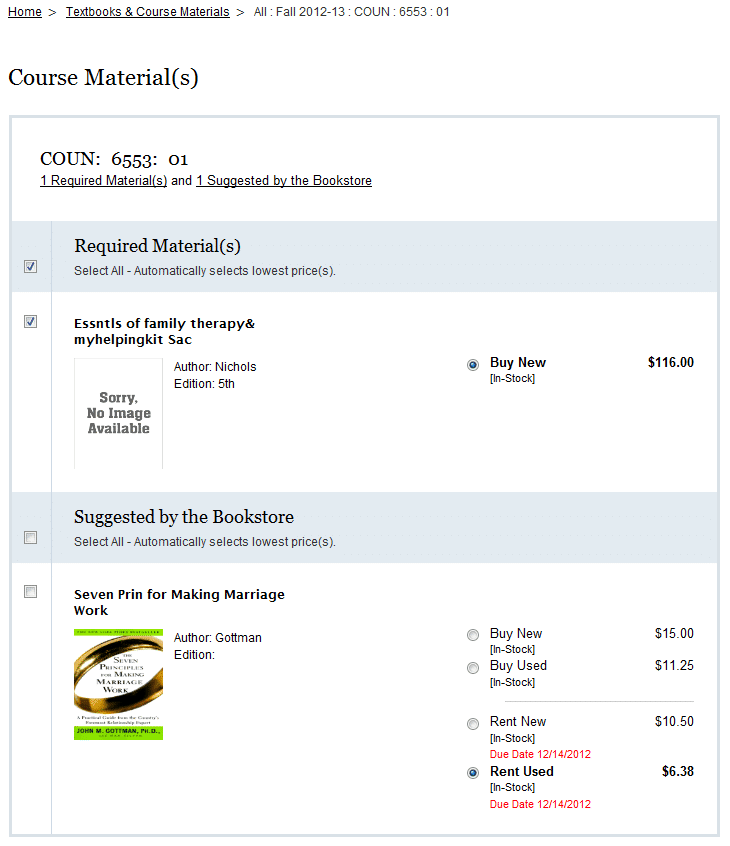
To search Textbooks and Course Materials for another course, select the browser back button and enter the course details.