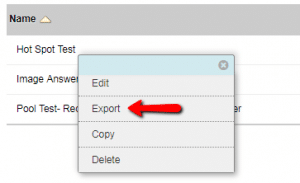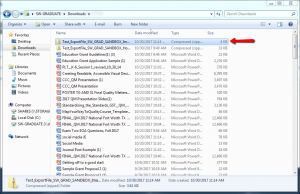- Locate Course Tools on the Control Panel and select Tests, Surveys, and Pools.
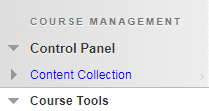
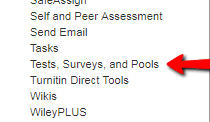
- Select Tests, Surveys, or Pools on the following page.
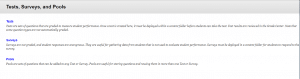
- Access the menu for a test, survey, or pool by selecting the arrow for the drop down menu and select Export.
- Locate the zipped file in the Downloads folder through file explorer.
- Move to desired folder. This file can now be shared with a colleague or imported to another course in Blackboard Learn.
You are here: Home / Exporting a Test, Pool, or Survey