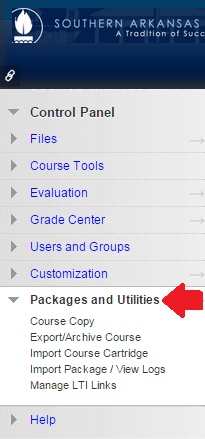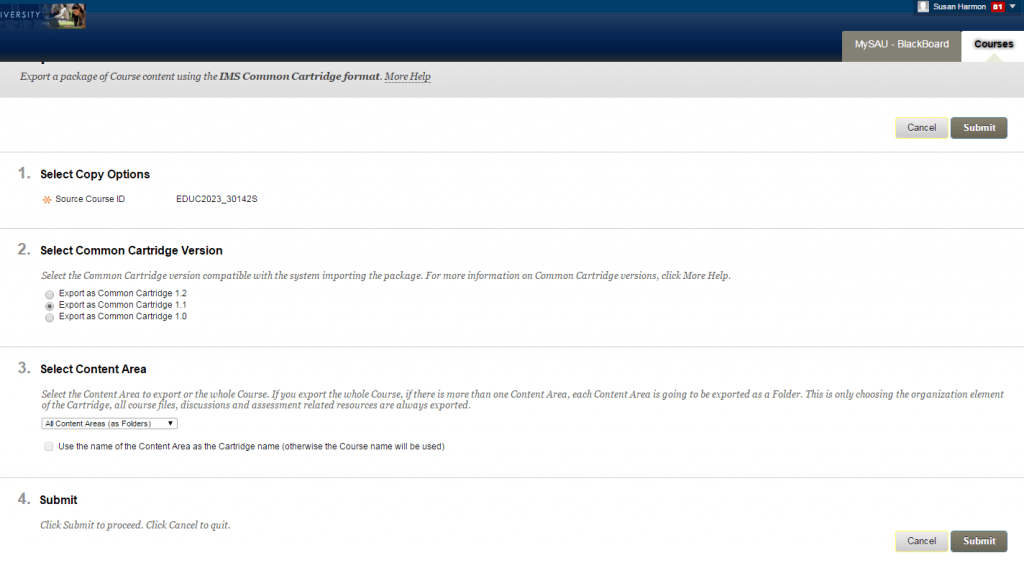1. From the Control Panel, click on Packages and Utilities.
2. Next, click on Export/Archive Course. Click the Export button located at the top right.
3. A export menu appears where you will select copy options, file attachments, and course materials to export.
4. When finished, click Submit. A confirmation message will appear with an email confirmation that the export finished successfully.
5. Once you receive the email, go back to the Export/Archive course screen. Click on the double down arrow next to the zip file and choose Open. Then, save the file on your local drive.