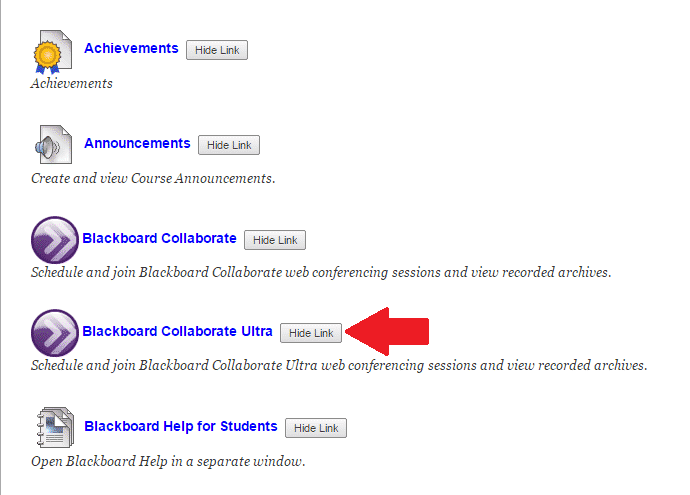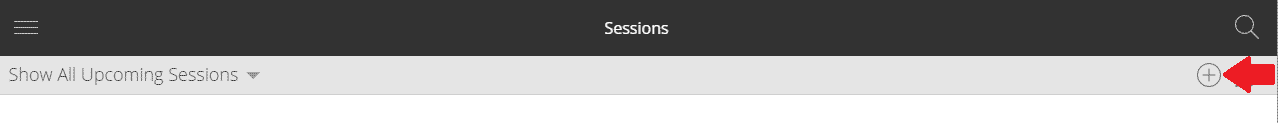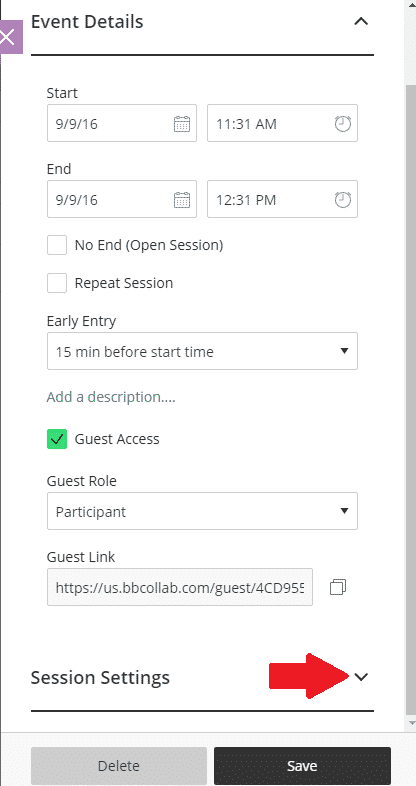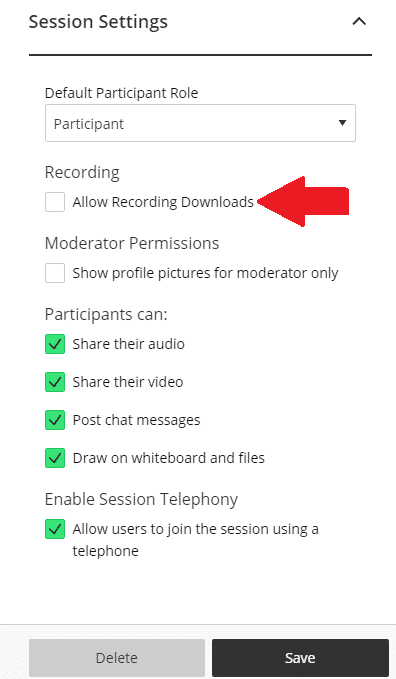- Go to Course Tools, then Blackboard Collaborate Ultra.
- Select Create a Session.
- After you type a name for the session and select the session parameters, click the drop-down arrow next to Session Settings.
4. Under Session Settings, select Allow Recording Download. Then, Save.