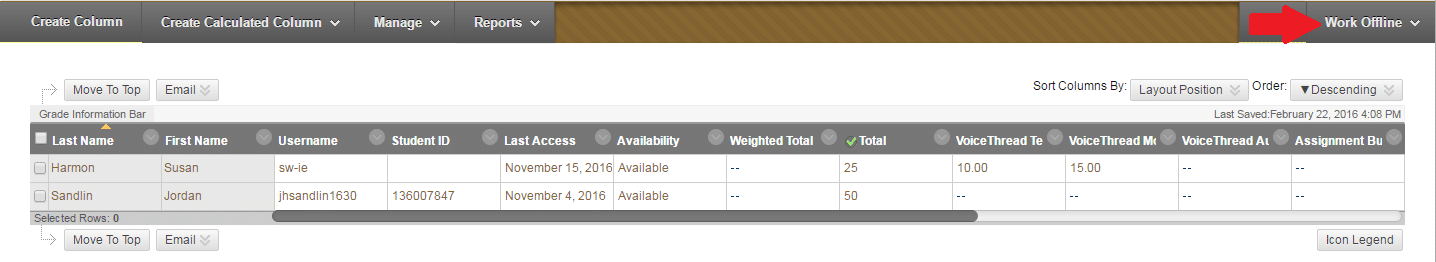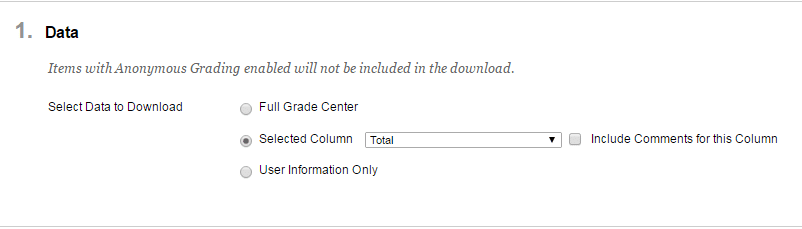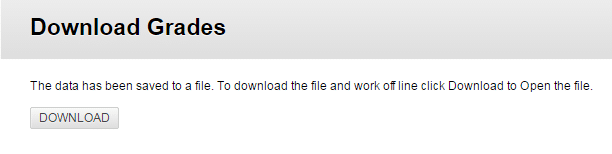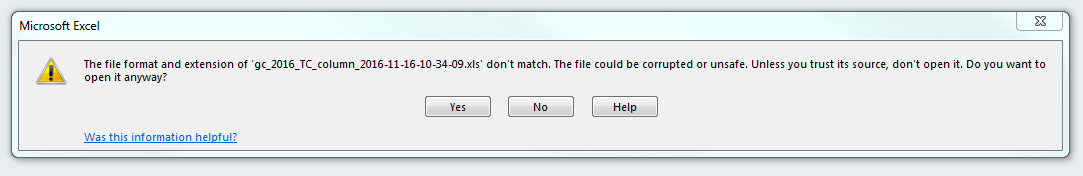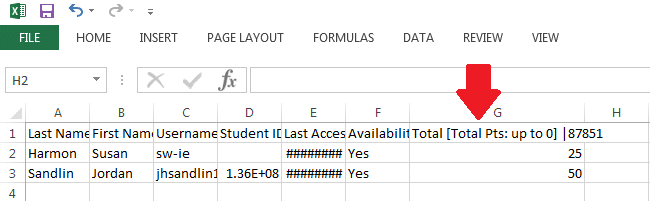- Go to your Grade Center: Full Grade Center and use Work Offline. In the drop-down box, choose Download.
2. Under Data: Select Data to Download, choose Selected Column, then Total. Keep the Options as is, and click Submit.
3. The next screen shows a download tab. Click Download. Your weighted column Excel download will appear at the bottom of your screen.
4. Click on your downloaded Excel file at the bottom of the screen. You will now see an error message. Click Yes.
5. Your Excel file with the weighted column will appear as follows: