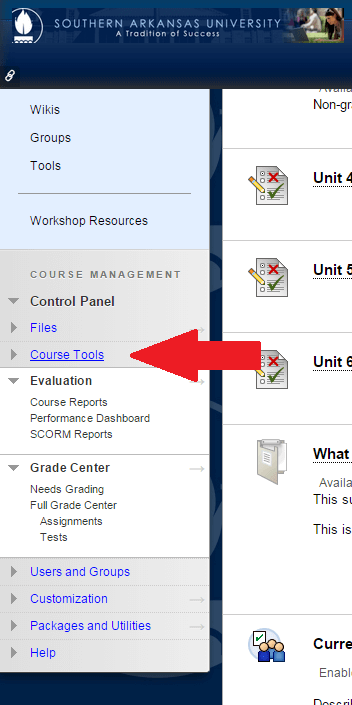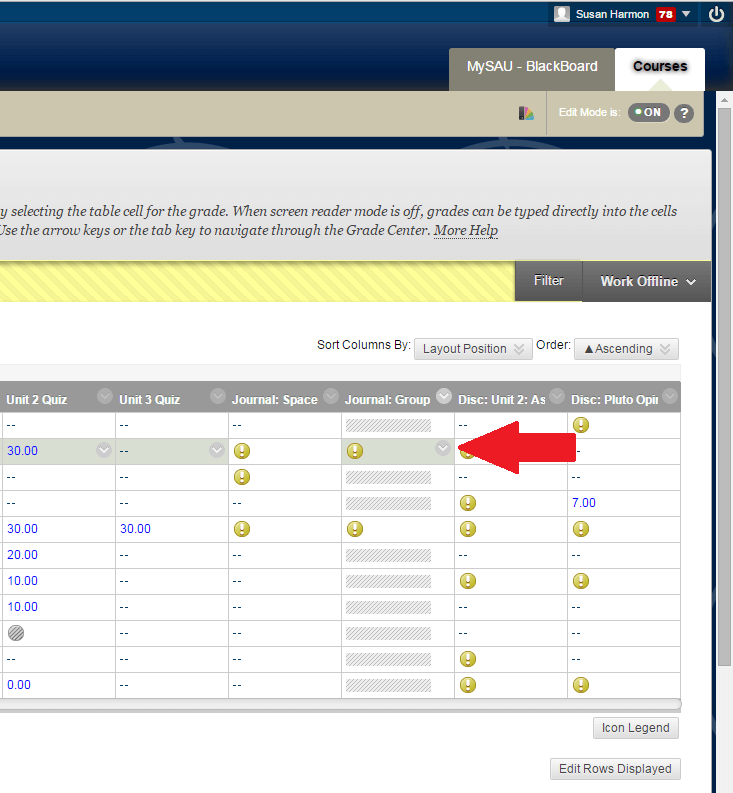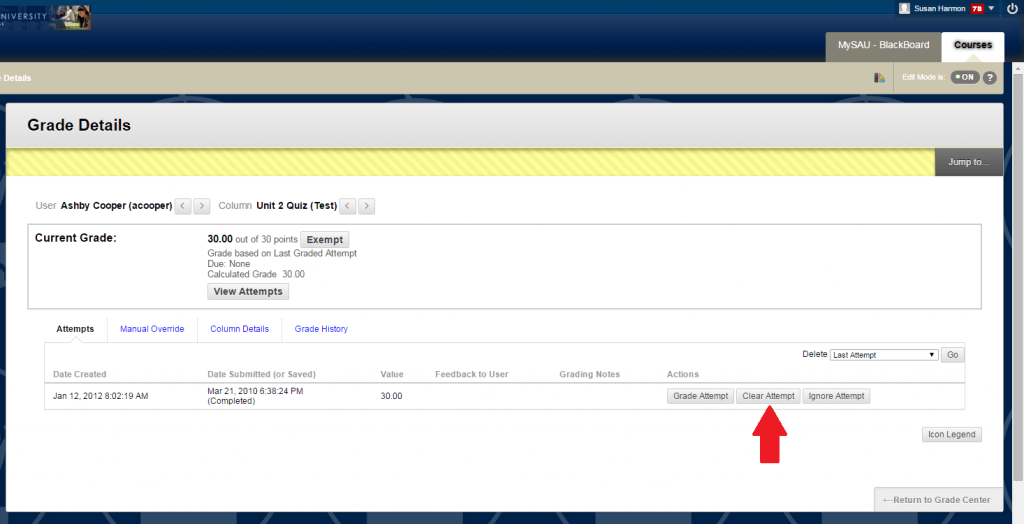1. Go to your course in Blackboard. On the left-hand side, click Course Tools in your menu.
2. Click on Full Grade Center. Locate the desired student, then locate the grade needing to be cleared. When you hold your cursor over the grade, it becomes gray and a carrot appears.
3. Click on the carrot. Click View Details on the drop-down box. Then, click Clear Attempt.
4. The student’s attempt has now been deleted, and he/she can resubmit their assignment or test.