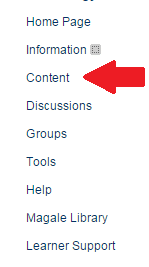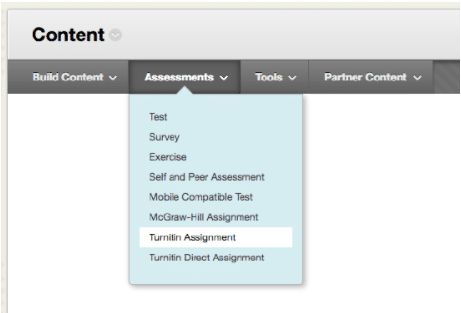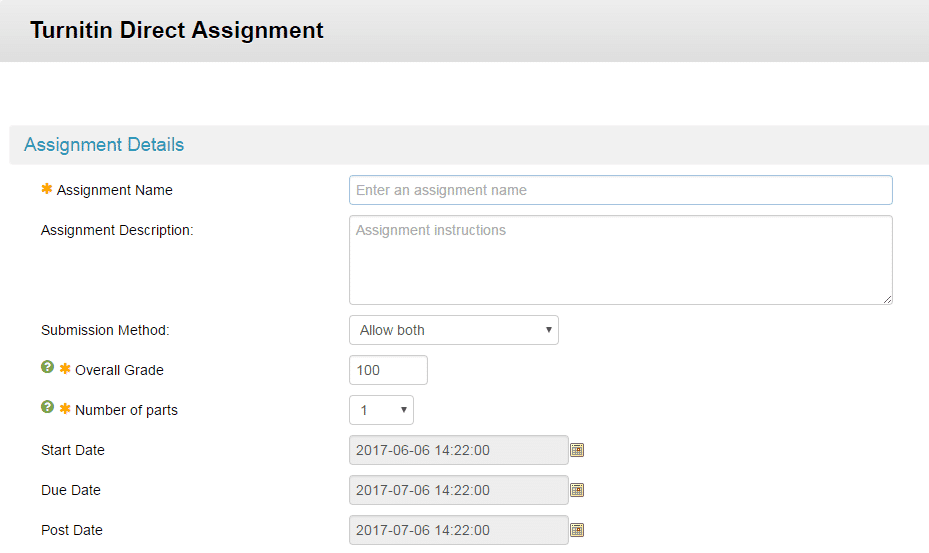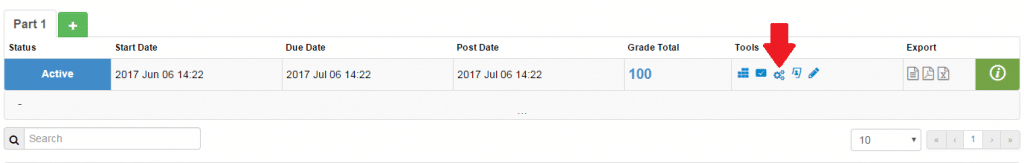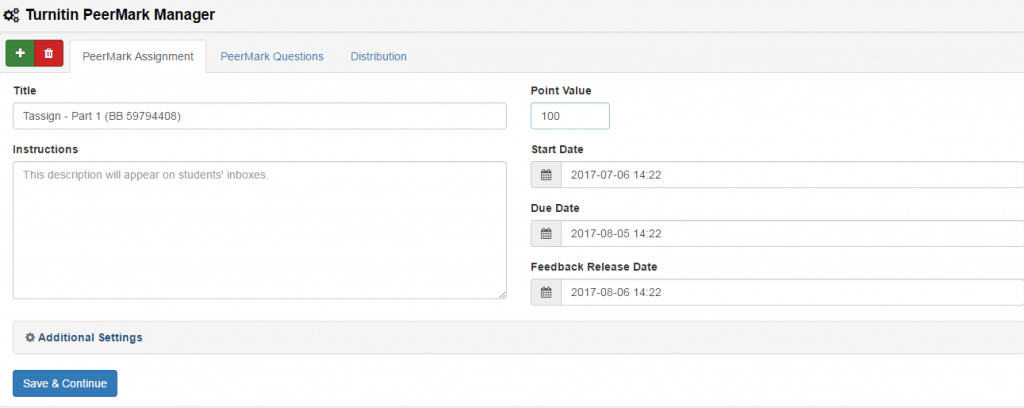PeerMark assignments can only be created if a class has at least one paper assignment. A PeerMark assignment requires a paper or review assignment to be
‘based on.’ This allows the PeerMark assignment to have a pool of papers to use as the basis for the peer review.
- Select a course from your Course List. From the left-hand navigation, select Content under your course title.
2. The Content page allows you to build content, create assessments or different tools to a module. To add a Turnitin assignment, select the Assessments drop-down menu, then select Turnitin Assignment.
3. On this page, you will select the assignment name, overall grade, and number of parts. When finished, click Create Assignment.
4. Click on the gears icon to launch Turnitin PeerMark Manager.
5. Insert the name, point value, instructions, start date, due date, and feedback release date. From this page, you will also be able to add questions and select how many papers will be distributed to the students in the course. Click Save & Continue.
For more detailed instructions, please view the following video.
https://youtu.be/tJjDsXK_vDk