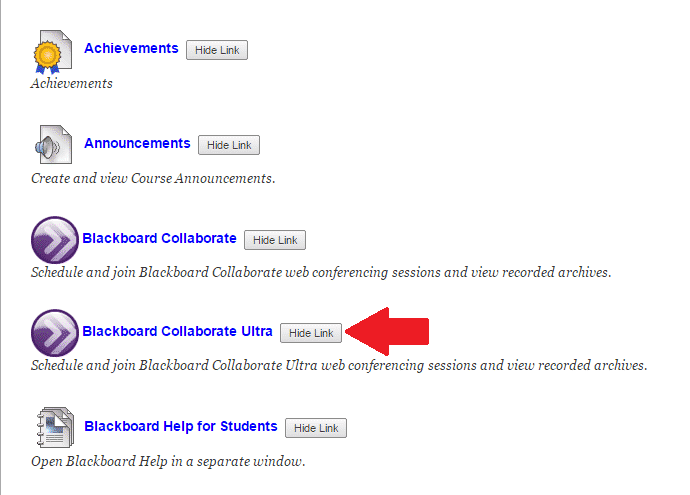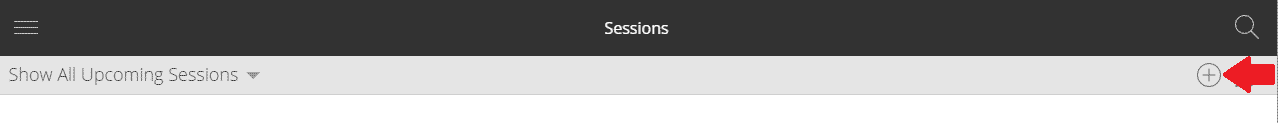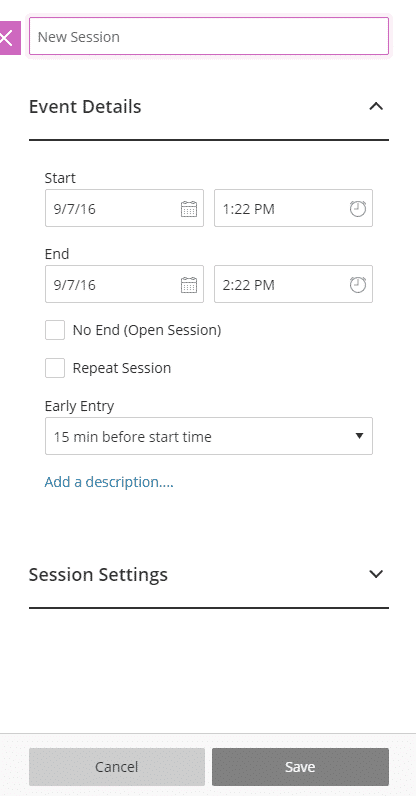- Under Course tools, then Blackboard Collaborate Ultra.
2. Click the Create (+) tab.
3. Type a meaningful name for the session. This helps students find the right session. Set the date and time the session starts and ends. You can choose to keep a session open or repeat. You can also select if students can enter the session before the start time. Select Save.