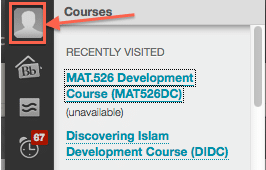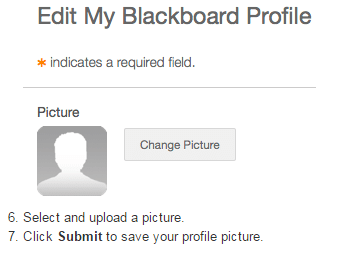- Login to Blackboard.
- Click on the drop-down arrow next to your name in the upper right hand corner of the screen.
- Click on the profile icon, in the upper left corner of the drop-down menu.
4. A pop up will ask you for your email address. Provide your primary email and click Submit.
5. Under Edit my Blackboard Profile, click Change Picture.