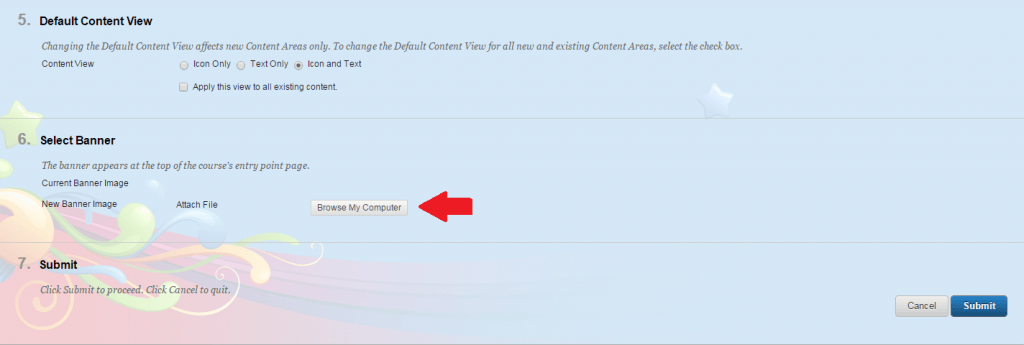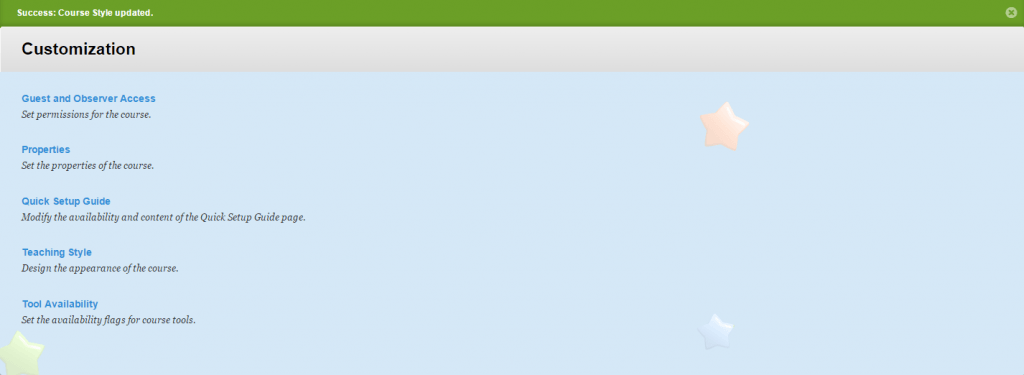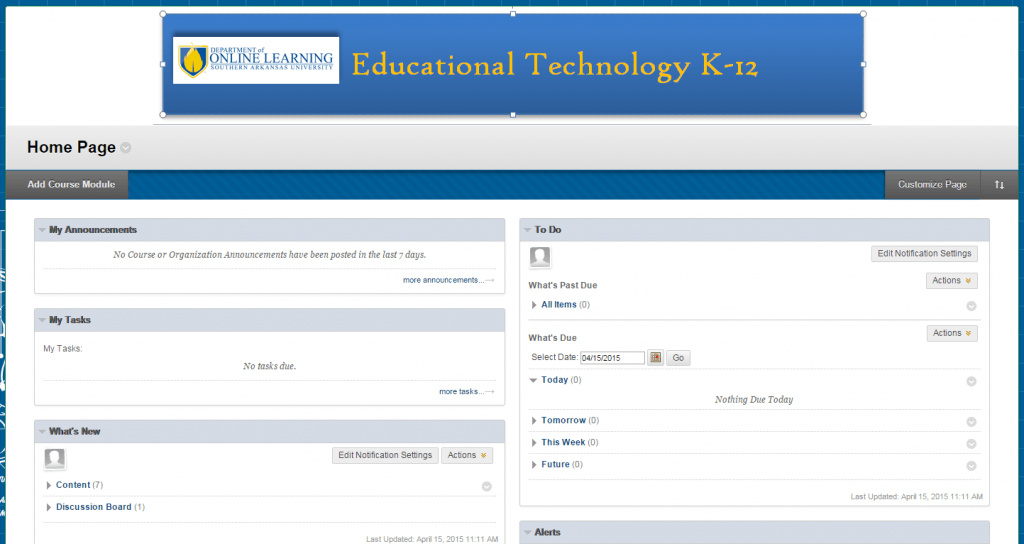1. Make sure Edit Mode is ON.
2. Under Control Panel, click on Customization.
3. Click on Teaching Style. Scroll down to number 6 entitled Select Banner.
4. Browse your computer for an image you want to use as your unit or module banner.
5. Click Submit.
6. You will receive a verification of your course changes.
7. Click on Home to view your uploaded banner.