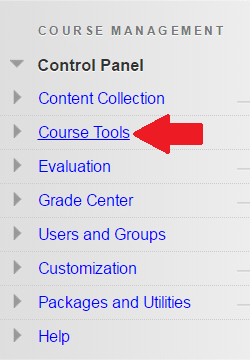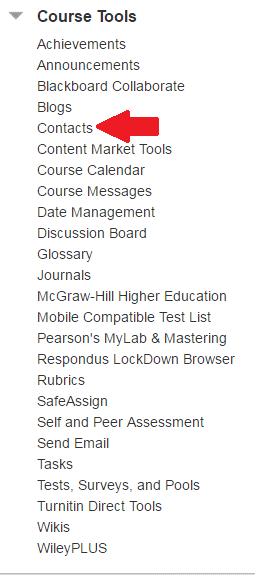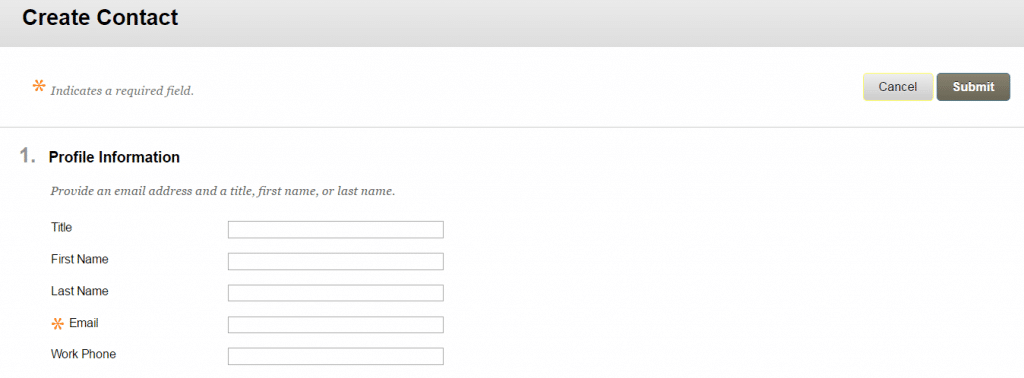Contacts is a place where you add profile information about yourself and other staff that is distributed to students. This is a good location to provide information about office hours, phone numbers, and other links to help students find the people who have important roles in the course.
1.Under Course Management, click on Course Tools.
2. A drop-down menu appears after you choose Course Tools. Choose Contacts, then Create Contacts.
3. On the Create Contact page, provide the necessary Profile Information. Office Location, Office Hours, and Notes fields have a 255-character limit.
4. Click Submit.