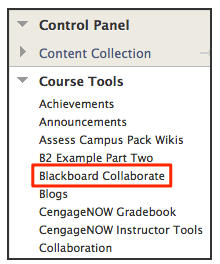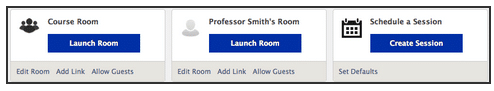- Go to Course Tools in your course control panel and click on Blackboard Collaborate.
- Depending on what Collaborate session types are available, you will see Course Room, My Room, and/or the Session Scheduler.
- Click Launch Room on the session you’d like to use.
NOTE: Windows users (and Mac users running versions before OS X 10.8.4) will need to have updated version of Java – download at http://java.com. Mac OS X 10.8.4 and newer will need to download the Blackboard Collaborate Launcher, which will be presented after clicking “Launch Room.” That launcher application will be installed in your Applications folder and can be used to launch future sessions.