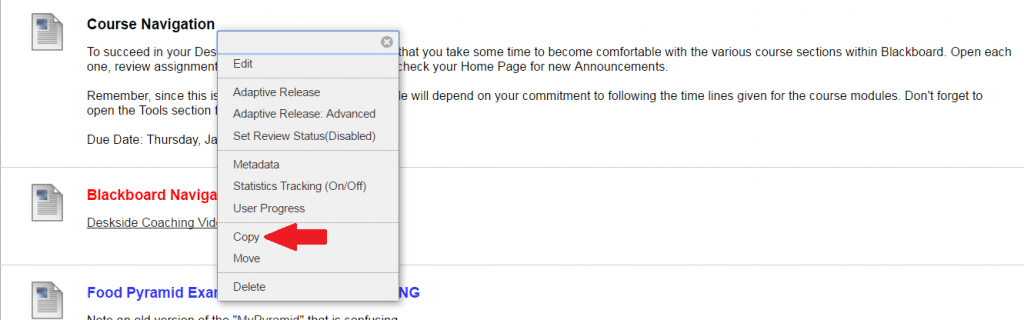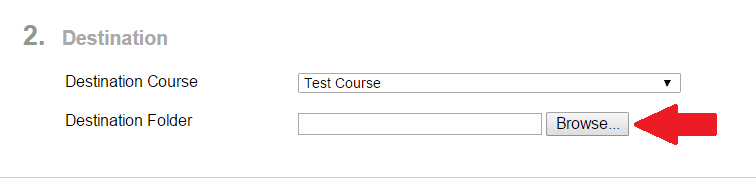- Navigate to the content area of your course that contains the item you want to copy.
- Click the action link next to the item you want to copy.
- Select Copy.
4. Select your Destination Course from the drop-down list. Only courses you are listed as an instructor or TA will be available. Click Browse to find a Destination Folder.
5. Click Submit.
6. Navigate to the course that you copied the item to in order to verify that the file has been copied.