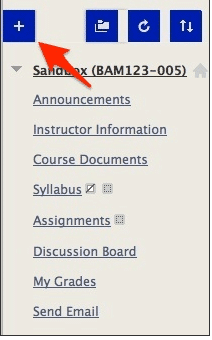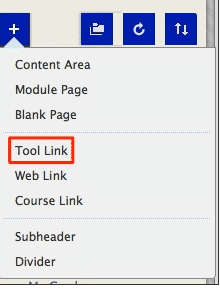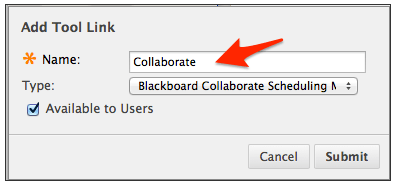- Click the plus sign (+) in the top left are of the course menu.
- Choose Tool Link to add a Course Menu button.
- Type in a Name (required) for the tool link. This is the name that will appear on the button.
- Select the Blackboard Collaborate Scheduling Manager from the drop down list.
- Check the Available to Users box.
- Click Submit.
- Note: Your new Collaborate tool link will appear at the bottom of your course menu. Feel free to reposition the tool link in a more appropriate location in your course menu.