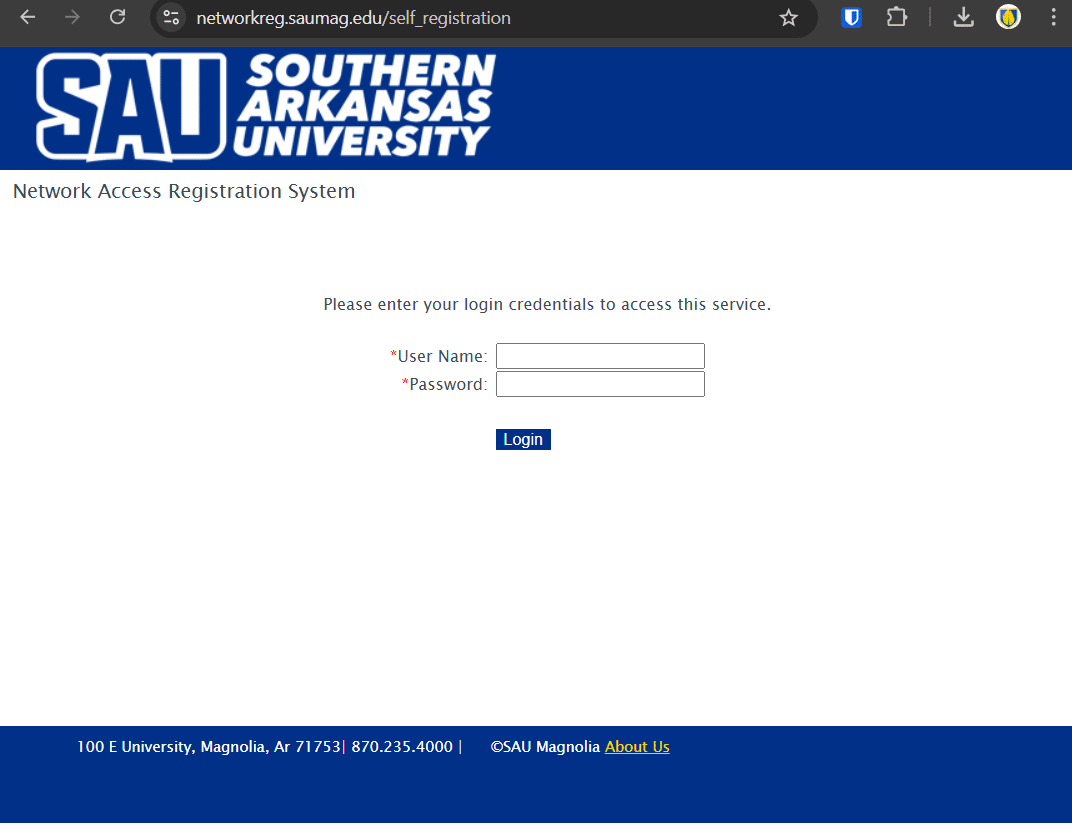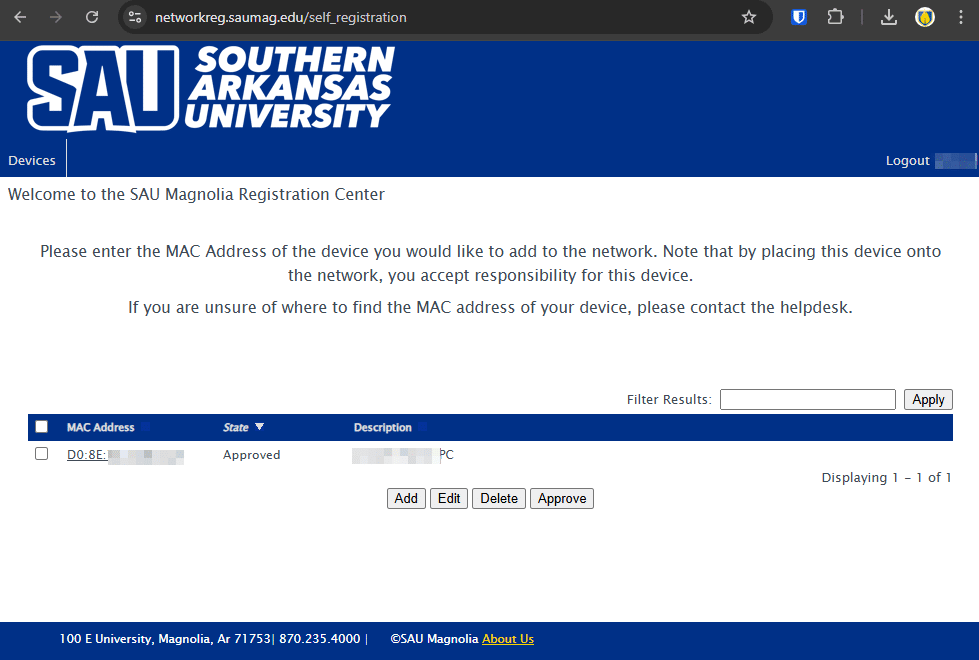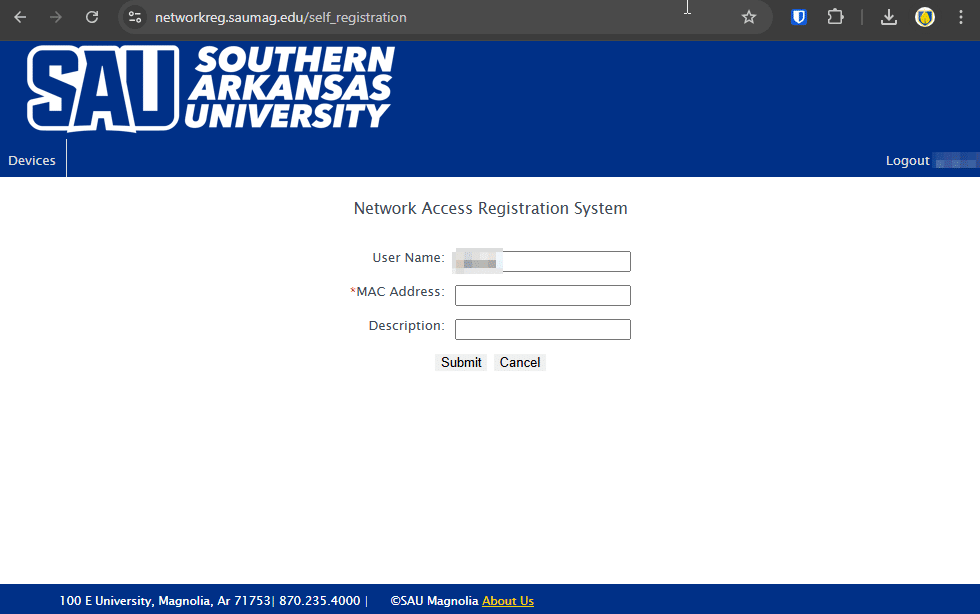All access to SAU network resources are restricted and require user authentication. You can register additional devices here: https://networkreg.saumag.edu/self_registration/ (this link only works from on campus). Each student can register up to 10 devices. If you need more registrations, please contact the Helpdesk with details.
Students / Staff:
- Connect to the ‘SAUMAG Wifi” wireless network using a computer or smartphone
- Your device should prompt you to sign into the network, on a page that looks like this:
- Use your SAU campus credentials for access. For instance, JTDoe1234
- Logging in will automatically associate the device with your user account
- To register additional devices, such as game consoles or smart TVs, go to https://networkreg.saumag.edu/self_registration/ and click ‘Add’
- You will need the MAC address of the device you wish to add
- Usually, an internet search for “<Device Name> MAC address” will show how to find that
- Some devices may have more than one network option; make sure to register the proper address (wired or wireless)
- This value will look something like AA:00:BB:11:CC:22
- Input that MAC and an optional description, then click Submit
- Usually, an internet search for “<Device Name> MAC address” will show how to find that
- To register additional devices, such as game consoles or smart TVs, go to https://networkreg.saumag.edu/self_registration/ and click ‘Add’
Apple iOS and MacOS users:
Apple has implemented “Private Wi-Fi addresses” on iPhones, iPads, and MacOS computers. You can read more here: https://support.apple.com/en-us/102509
A rotating randomized MAC address will lead to problems with network access when a NAC is used. The above link includes instructions for turning this feature off for a specific network– we recommend you do so for the “SAUMAGWIFI” network.
If you choose not to disable this feature, you may be asked to re-register your device frequently (every two weeks). Normally, devices are remembered for 6 months and users have a limit of 10 devices to register. Not disabling the feature will limit your connections once this device limit is met.