PrepStep is available to students, prospective students, faculty, and staff, but it must be accessed through Magale Library’s home page. (Subscription ends on May 30, 2024)
| Under Electronic Resources, select Databases by Title and browse through the alphabetical list until you reach PrepStep | 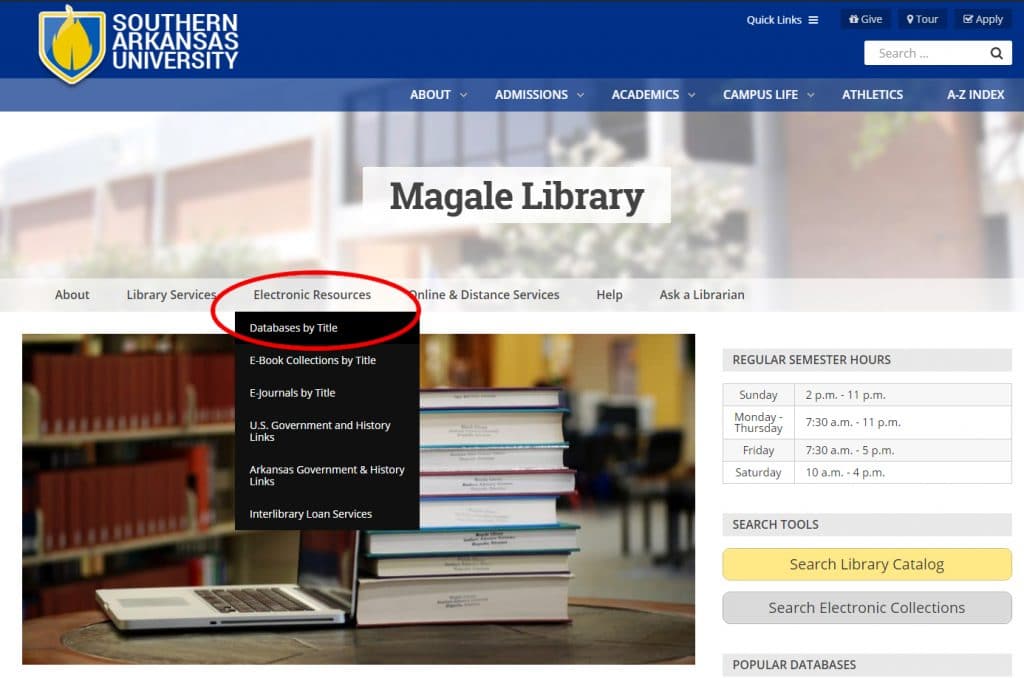 |
| OR select PrepStep from the list of Popular Databases on the right of the library homepage. | 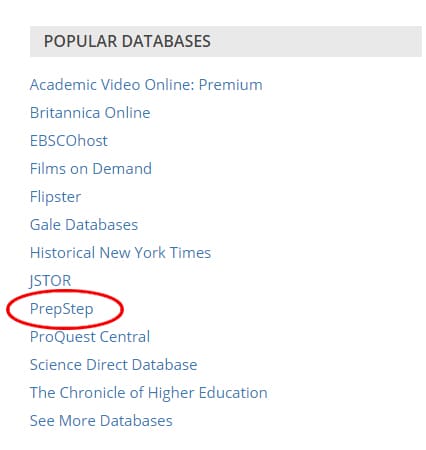 |
| The user must set up an account for himself or herself before using PrepStep the first time.
After setting up an account, the user will be able to access all the content that is in the database and to keep track of progress over the course of time. |
|
| From the PrepStep home page, search for Praxis practice tests and Praxis ebooks by putting Praxis in the Search box on the right and clicking on the magnifying glass. | 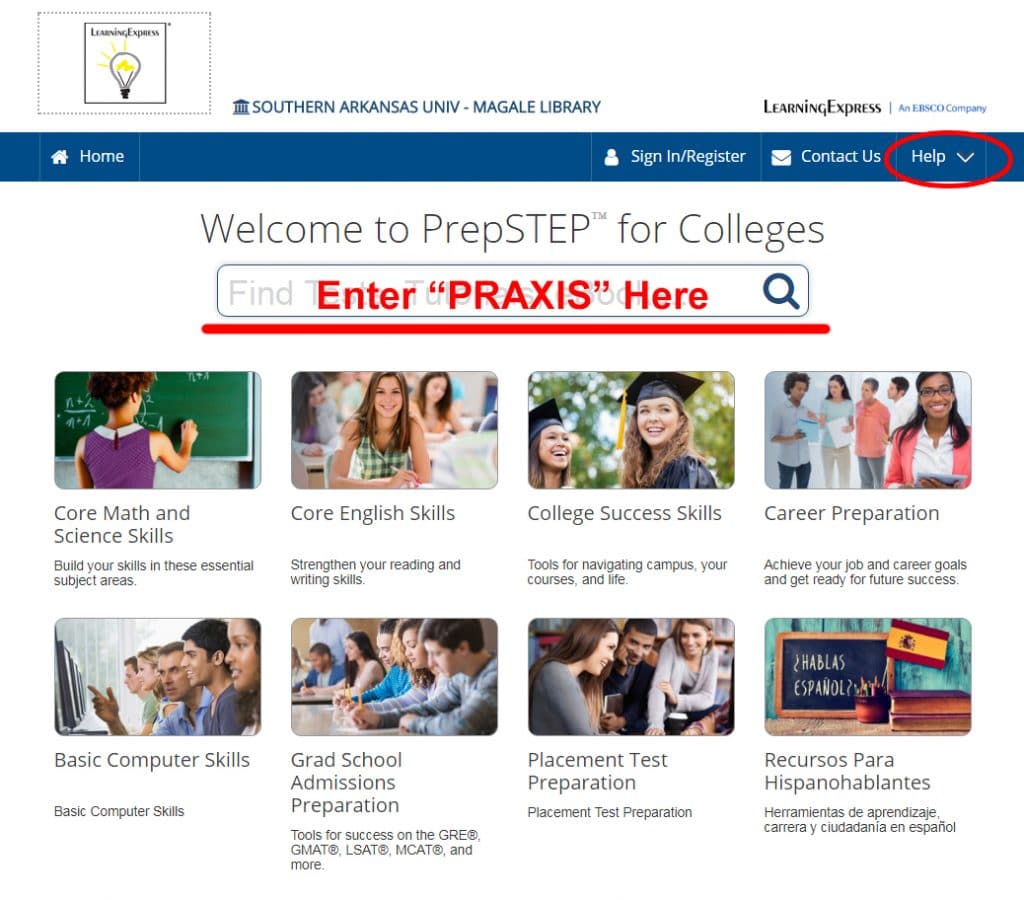 |
| From the PrepStep home page, use the help drop down menu to locate the Video Guides, which demonstrate how to use features of PrepStep. | |
| The browser Internet Explorer is NOT recommended. Use Chrome or Firefox. | |
